| 일 | 월 | 화 | 수 | 목 | 금 | 토 |
|---|---|---|---|---|---|---|
| 1 | 2 | 3 | 4 | 5 | 6 | 7 |
| 8 | 9 | 10 | 11 | 12 | 13 | 14 |
| 15 | 16 | 17 | 18 | 19 | 20 | 21 |
| 22 | 23 | 24 | 25 | 26 | 27 | 28 |
Tags
- 초보iOS개발자
- 글쓰기
- 알고리즘
- 개발회고
- 글또x코드트리
- 왕초보
- 글또9기
- git
- Swift알고리즘
- Swift
- 수정중
- github
- SwiftUI
- iOS개발
- ios
- RxSwift
- 스유
- 클린코드
- 리액트입문
- UIKit
- JavaScript
- 회고
- 유데미
- 비동기
- 개인앱
- ViewBuilder
- 12회차
- Postman
- 글또10기
- 글또
Archives
- Today
- Total
playground_avec coding
[ Git ] Error log - Git 터미널 : fetch 하고 push, rsh 터미널 세팅 본문
깃허브 브랜치를 master 기본으로 세팅하려고 git switch master 를 하려고 하는데
이런 메세지가 뜸..
error: Your local changes to the following files would be overwritten by checkout:
iOSudemy/Calculator-Layout-iOS13_BySeohyun/Calculator Layout iOS13.xcodeproj/project.pbxproj
iOSudemy/Calculator-Layout-iOS13_BySeohyun/Calculator Layout iOS13/Main.storyboard
Please commit your changes or stash them before you switch branches.
AbortingPlease commit your changes or stash them before you switch branches.
Aborting=> 브랜치를 변경하기 전에 변경된 내용을 commit 하거나 그것들을 stash (안전한 곳에 넣어둬라)
- stash : 해당 브랜치에 커밋할 준비가 되지 않은 변경 사항을 작업한 상태에서 다른 브랜치로 전환해야할 때 사용
Try Catch 1.
- git add . -> git commit -m "커밋메시지"
- git push origin [branch명]
@@@@@@@@@@@@@@@@@@@@@@@@@@@@@@@@@@@@@@@@@@@@@@@@@@@@@@@@@@@
@ WARNING: REMOTE HOST IDENTIFICATION HAS CHANGED! @
@@@@@@@@@@@@@@@@@@@@@@@@@@@@@@@@@@@@@@@@@@@@@@@@@@@@@@@@@@@
IT IS POSSIBLE THAT SOMEONE IS DOING SOMETHING NASTY!
Someone could be eavesdropping on you right now (man-in-the-middle attack)!
It is also possible that a host key has just been changed.
The fingerprint for the RSA key sent by the remote host is
SHA256:SHA256키 블라블라.
Please contact your system administrator.
Add correct host key in /Users/a0000/.ssh/known_hosts to get rid of this message.
Offending RSA key in /Users/a0000/.ssh/known_hosts:2
Host key for github.com has changed and you have requested strict checking.
Host key verification failed.
fatal: Could not read from remote repository.
Please make sure you have the correct access rights
and the repository exists.이런 무서운 메시지가 떴다..해결책을 검색해보니 중간자공격(MITM)이라는 정처기 공부 때 자주 보던 보안 용어가 있어서 해킹인가 싶었는데
중간에 누군가 접속하려는 호스트를 흉내내며 접속을 가로챈 경우를 나타내기 때문이다. github 측에서 host key 가 바뀌었다는 내용이 게재되었다고 하는데 해킹 가능성은 낮다고 한다.
Try Catch 2.
1, .ssh/known_hosts 와 같이 관련된 내용을 갱신해주기
$ ssh-keygen -R github.com
: << 'END'
github rsh host key 관련 문제임으로
END계속 이런 에러가..뜨는데
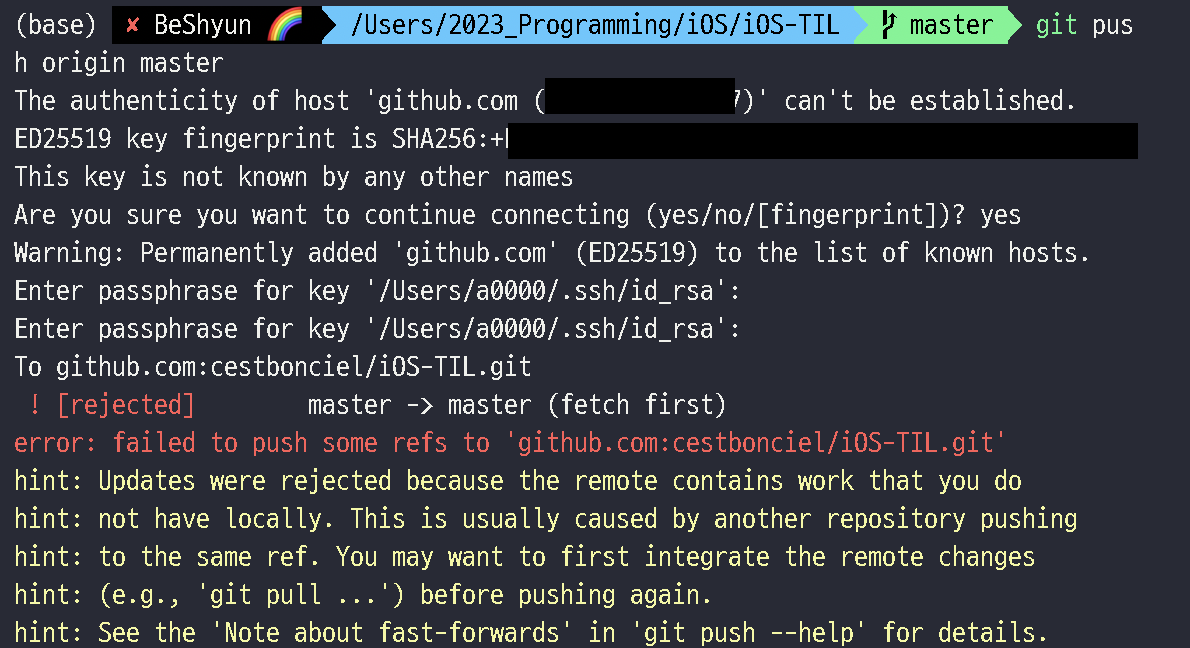
$ git status
#git status 를 쳐 지금 어떤 상태인지 쳐봤고,
On branch master
Your branch is ahead of 'origin/master' by 2 commits.
(use "git push" to publish your local commits)
#master 에 2개 커밋할게 있다고하고, push 를 사용하라 해서 해봄.push 와 pull master origin 을 해봤지만 여전히 아래 에러 메세지가 뜸..심지어 fatal
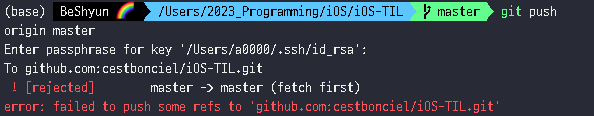
저 에러메시지에서 hint 부분을 단서로 검색을 다시함.
### 원격저장소 에러 메시지
### Try Catch 3.
- 현재 연결된 주소를 해제 후 재연결을 해준다.
- 기존 원격 저장소 연결 삭제
$ git remote remove origin # 다시 연결 $ git remote add origin 깃헙주소/***.햣 # 깃헙 주소 확인 $ git remote -v
마지막!! 테스트로 xcode 파일 아무거나 생성하고 푸시 해봄.

우선 fetch(원격에 있는것 로컬에 적용하라는 의미)
그래서 pull origin master 함..
결론 : 에러의 원인
내가 원격에서 변경된 내용을 뭔가 fetch ( 로컬로 적용시키지 않고 ) 내 로컬에서의 브랜치 내용과 충돌해서 push 가 안되었고,
두번째로는 rsh github 인증서 변경과 관련된 에러 같았다.
그 외 터미널 명령어
ip 주소 파악
$ ifconfig | grep inet'devOps' 카테고리의 다른 글
| 니들이 Git맛을 알아? (Feat. 깃미남, 유닉스시스템) (1) | 2025.01.30 |
|---|---|
| [ zsh ] 맥 터미널에서 내 프로젝트 파일 구조를 보고 싶다면? (0) | 2023.08.25 |
| [ git ] mac terminal message : Changes not staged for commit (0) | 2023.08.02 |
| [ Github ] SSH 로 Git Clone 하는 방법 (1) | 2022.05.21 |




